Welcome to mySleepButton for iPhone, iPad, iPod Touch, and Android!
Here are answers to frequently asked questions (FAQs)
Why does mySleepButton audio stop when my screen turns off (or my device goes to sleep)? (Android)
Some users have reported that mySleepButton stops playing sound when their device’s screen turns off or the device goes to sleep.
The problem seems to affect certain manufacturers and models of Android devices, including (but not limited to) the Huawei P20 Pro, and the Galaxy S8.
If you’ve encountered this problem, there are several possible solutions:
- Completely shut down the device, and power it back up.
- Close all other apps on the device. If that fixes the problem, there’s probably an incompatibility between mySleepButton and one of the other apps you were running. To figure out which one, start each of them in turn, and check to see if the problem has returned.
- Uninstall mySleepButton and reinstall it from the Google Play store.
- The problem may be related to the Android ‘battery optimization’ feature. To find out if that’s the problem, you’ll need to ‘whitelist’ mySleepButton in the battery optimization settings. Unfortunately, the settings that control this feature are not in the same place on all devices and between Android versions. Go to your device’s
Settingspage. Look for a reference to ‘battery’ or ‘power’. Keep digging until you find battery optimization. You should see a button or link that allows you to choose an app to whitelist. Add mySleepButton and check to see if the problem is resolved. We are looking at adding a feature to mySleepButton that will remind users to check battery optimization settings if they experience problems with the sound cutting out. - Check the notes for your device on the Don’t kill my app web site.
- Make sure the Android
Settings>Apps>mySleepButton>Battery>Background activityoption is enabled. As with most Android settings, this one may be somewhere else on your device, but it’s an important setting that might be disabled by default on some devices. - Make sure that you disable any “battery saving” apps like Greenify.
- On Samsung devices, go to Android
Settings>Device Maintenance>Battery>Unmonitored apps. Add mySleepButton. - On Xiaomi devices, enable “Auto Start” for mySleepButton and “Display on Lock Screen” under “Other Permissions”.
- On Xiaomi devices, disable automatic backup of apps, because that process kills all running apps, including mySleepButton.
- On Huawei devices, click the lock in the ‘recents’ menu for mySleepButton.
- On Huawei devices, manage battery optimizations manually in battery settings for mySleepButton.
- On Huawei devices, disable Powergenie, which stops apps from running in the background. Try going to
Settings>Battery, then tapping on the gear in the upper right corner. Disable “Close excessively power-intensive apps”. - On Lenovo devices, you have to disable the “Disable Auto Start” options for mySleepButton.
Is there any way to change the voice used by mySleepButton for Android?
Android users have a number of options when using synthetic voice packs, including switching between female and male voices.
The Android version of mySleepButton uses Android’s built-in or installed Text-To-Speech (TTS) function, so you can use Android’s TTS settings to change the voice used by mySleepButton.
The TTS settings can be found in your device’s settings, although the steps to find them vary between devices and Android versions. Try Settings > Accessibility > Text-to speech, or Settings > Language and input > Speech > Text to speech output.
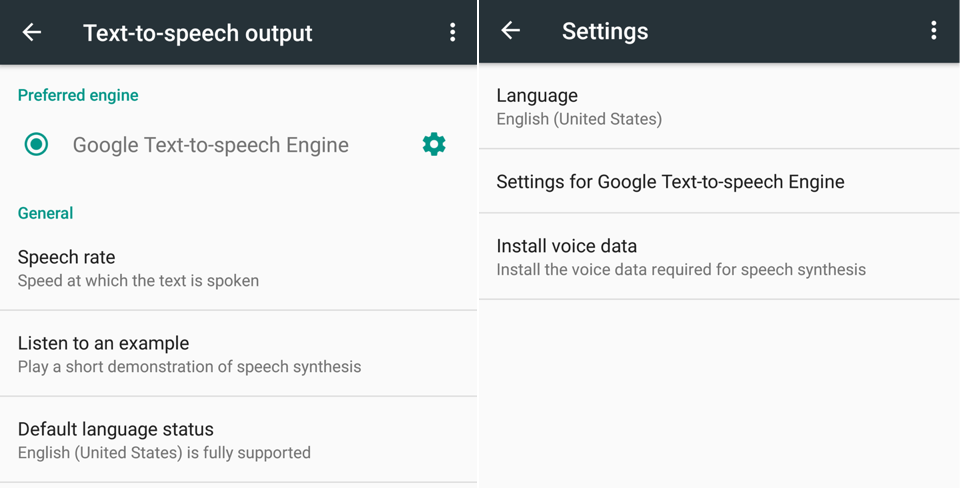
Once you’re on the Text-to-speech output settings page, check the selection under Preferred Engine: make sure Google Text-to-speech Engine is selected. Tap the gear icon to access the Google TTS settings. Click Install voice data.
Locate your language in the list and tap it. You should see at least one voice set listed (e.g. ‘Voice set 1’). Tap a voice set. On the Select voice list, select the voice you want to use (e.g. ‘Male 1’), then tap OK.
All Text-to-Speech audio on your phone will now use the voice you just selected, including mySleepButton’s synthetic voice packs.
The speed and pitch of the TTS voice can also be changed. In your device’s TTS settings, look for options that allow you to change speech rate and speech pitch. Varying pitch and rate can sometimes result in a more pleasing voice.
What are the hardware and software requirements of mySleepButton?
mySleepButton will run on any iPhone, iPad or iPod Touch with iOS 7. iOS 6 is not supported. The Android version is compatible with devices running Android 3.0 or higher.
The amount of storage used by mySleepButton varies as a function of the pack and version of the pack. We update packs from time to time as a function of our research and user feedback.
How do I use mySleepButton?
mySleepButton is a very simple app. All you need to do is press the “Put Me to Sleep” button and imagine each phrase that mySleepButton speaks to you.
mySleepButton will speak one phrase at a time until the timer expires. The timer defaults to 20 minutes. You can adjust the timer.
You can also adjust the interval between spoken phrases.
For additional instructions, see mySleepButton’s Help tab.
On iPhone or iPad, I keep needing to reinstall my packs
If your device is low on storage, Apple’s iOS operating system can automatically offload in-app purchases from any app. You have probably noticed that some of your music, books, podcasts, etc. occasionally need to be re-downloaded as well.
This is not an issue with mySleepButton. In mySleepButton version 1.4.11, the wording on the Packs screen will be improve to reflect this.
Do I need to use a headset with mySleepButton?
Use whatever listening option is safe and appropriate for your circumstances. If using the speaker built into your iPhone or iPad is not appropriate (e.g. because the sound will bother someone else), then consider using a headset, provided that you arrange the cord safely for yourself and anyone nearby. If you share a bed with an infant, do not use a wire. Never allow a wire to wrap around your neck or that of anyone else in your bed, of course. (This is not unique to mySleepButton; it applies to any app you might use in bed, such as Apple’s Music app.) Consider using AirPods or a similar product.
Set the volume to a level that’s safe for your ears and won’t keep you awake.
You can also use mySleepButton with Apple’s HomePod, or a similar wireless speaker.
How much does mySleepButton cost? What is your pricing model?
mySleepButton is free on the App Store. The app ships with several free sample mySleepButton packs to help you get a few good nights sleep and determine whether this works for you.
We first released mySleepButton on App Store. We then received a deluge of requests from Android users. Given the expense of writing our app for Android, we asked these Android users whether they would be willing to pay for this app. The response was positive. So we decided to support Android users. Our pricing model on Google Play differs from that used on the App Store. On Google Play, users pay a small fee for the app itself. A single voice pack is included: Simple Things. However, unlike the free version on App Store, the Android app’s basic Simple Things pack is not unlimited. That means the included pack won’t be updated. Android users may purchase full unlimited update packs on Google Play.
Unlike most app developers, we are actively engaged in empirical and theoretical research on the effectiveness of our product. For example, we are currently collaborating with four universities on three different empirical projects. We research sleep, sleep onset, and many other psychological processes. This takes a lot of time and costs a lot of money. Yet we sell mySleepButton for a small fraction of a sleeping pill prescription.
If you can’t justify even the small amount we’re asking, we suggest you try the Do-It-Yourself cognitive shuffle technique.
By purchasing mySleepButton Packs, you will help us to improve mySleepButton and the science behind it. That could help you, your friends, your family and countless other people who need a better night’s sleep.
What is a mySleepButton Pack?
A mySleepButton Pack is a specially designed dynamic collection of content, in the form of spoken words and phrases, which are played by mySleepButton.
We say dynamic because the packs are updated based on our statistical analyses of parameters that optimise sleep onset. (That’s why it’s a great idea to enable Send Usage Data in mySleepButton’s settings!)
What kinds of mySleepButton Packs can I choose from?
There is a mySleepButton Pack for each mode of mySleepButton.
What are the mySleepButton modes?
A mySleepButton mode is actually the mode of thinking and imagining (“mentation”) that you are instructed to apply in response to the content played by mySleepButton.
mySleepButton currently ships with three modes on Android and four on iOS:
- Imagine simple things.
- Imagine scenes.
- Imagine drawing objects.
- Affective Body Scan Meditation. (This is to help you relax before you go to sleep, or before you switch to another pack.)
Download the app to give it a whirl.
Do you guarantee that this will work?
There is no silver bullet when it comes to sleep onset. If anyone guarantees results in the realm of psychology, he or she is trying to mislead you. Sleep onset is influenced by many factors. mySleepButton addresses some of the critical mental factors affecting sleep onset. However, there are several factors it does not deal with. For example, this app won’t take caffeine out of your system, but it might help you fall asleep despite caffeine and stress.
Please read the terms of use of this app on this web site and in the app itself before using it.
We encourage our customers to take a holistic (multi-pronged), science-based approach to sleep onset in particular and psychological matters in general. Please check out our sleep tips and recommended readings.
Will mySleepButton help me stay asleep?
mySleepButton is not designed to help maintain sleep. However, you can use it to get back to sleep if you wake up in the middle of the night.
Moreover, mySleepButton should be used in combination with best sleep practices that will help you maintain sleep.
Sleep researchers have shown that normally, even people who cannot recall waking up at night do in fact wake up during the night. If they’re lucky, they will not be awake long enough to even remember it.
A typical problem people have when they are sleep-challenged is falling back to sleep after they wake up. Their fear of not falling asleep actually makes it harder for them to fall asleep (a vicious cycle). mySleepButton can help here in many ways. This instrument might give you more confidence in your own ability to fall asleep, whether or not you actually call on it. Also, the conjectured pro-somnolent mentation effects of your sleep tool (if any) might induce sleep.
Is mySleepButton designed only for people who have insomnia?
No. mySleepButton is designed for most people who have difficulty falling asleep, whether or not they meet the requirements of insomnia.
A very large number of people spend so little time in bed that they would be sleep-deprived even if they spent all that time sleeping. But they likely require several minutes to fall asleep initially. And if they are 40 years old or older, they are likely to memorably wake up at least once in the middle of the night (e.g., to go to the washroom). Whatever unnecessary time it takes them to fall back asleep contributes to their sleep debt. mySleepButton is designed for these people too.
How soon can I expect to get a response to my email about mySleepButton?
We do our best to answer all questions. However, we answer questions more quickly from customers who email us from the mySleepButton app. (There’s a link in the Settings page.)
What is the cognitive shuffle?
This technique involves conjuring a sequence of unrelated images and thoughts without trying to generate a globally coherent representation of the scene. This is conjectured to be counter-insomnolent and pro-somnolent. It is counter-insomnolent if it reduces the frequency, intensity and insistence of mental content you consciously entertain. This might help break a typical positive-feedback loop involved in emotions called “perturbance” (see http://summit.sfu.ca/item/16776). It is pro-somnolent if it tricks your brain’s sleep-onset control system into “thinking” that you are in the process of falling asleep: (a) by classical association with hundreds of prior times in which you have fallen asleep with imagery-rich mind wandering; and (b) because of a (conjectured) feature of the human brain’s sleep-onset control system to respond to such signals as cues for state-transitions towards sleep. (Sleep onset is not a binary process but a multi-stage process.) This is described in the Cognitive Science section of this website.
What is serial diverse imagining (SDI)?
Serial diverse imagining (SDI) is a subclass of the cognitive shuffle. That is, it’s a scrambled way of thinking involving rich, diverse mental imagery.
- Serial means that you imagine one thing at a time. The “thing” could be a single item, like a banana. Or a scene, such as a banana falling from a tree in a tropical country.
- Diverse stands for variety. Each thing you imagine is different from the previous things. So, by the time you’ve been doing this for a minute or so, you will have imagined a diversity of things. Each little scene may (or may not) be coherent; but if you were to examine the overall “train” of thought the next day, you’d find it was “non-sensical”, incoherent.
- Imagining, of course, normally means that you are visualizing something. So, if mySleepButton speaks the word “banana”, you wouldn’t just repeat this word in your head, you would visualize it. You might visualize it by itself, or you might conjure up richer imagery, such as seeing a monkey climbing up a tree to get a banana.
However, visualization is not all there is to imagining. Consider auditory and kinesthetic imagining, for example. mySleepButton exploits them too! For example, mySleepButton contains a drawing mode, where you imagine yourself drawing objects. Also, some of mySleepButton also gets you to imagine doing things, like walking to the beach or paddling a canoe.
Beaudoin proposed that these globally incoherent imagination states, in which temporally extended sense-making is suspended, are super-somnolent.
Why do you say that using mySleepButton is fun, creative and enjoyable play?
Childhood play is quintessential play. It involves a lot of imagining. Unfortunately, as people age, they tend to spend less time creatively visualizing.
Our society overemphasizes linguistic processing. Many of us experience rich imagery (the visual world, cinema, art, the Internet and television provide ample content). But most of us tend to spend little time actually creating images.
Most video games do not actually support the core aspect of play. They are fast paced. Users need to pay attention to a complex, rapidly changing screen in order to compete. They can’t vividly imagine other things at the same time as they are paying attention to the screen. (This is because consciousness is a serial process, as aptly characterized by Dr. Bernard J. Baars, and Dr. Merlin Donald in A Mind So Rare.) mySleepButton, in contrast, is played with one’s eyes closed.
So, mySleepButton captures a core aspect of play much better than most video games. For more on play, read Dr. Stuart Brown’s delightful book, Play: How it Shapes the Brain, Opens the Imagination, and Invigorates the Soul. Here’s an exercise. Use Brown’s criteria of play to compare mySleepButton with other games.
One of the reasons why people like reading novels (as opposed to technical materials) is that they get to visualize stuff.
You may be surprised to learn then that a playful app like mySleepButton can put people to sleep. To be sure, most games won’t put you to sleep! That’s one of the things that is so cool about mySleepButton: it’s based on cognitive science and sleep research. Scientific theories sometimes make strange predictions. The theory of relativity did this when it predicted that light would bend near large objects. If you’re not into physics, perhaps reading about these theories can help put you to sleep. (At least one person remarked that Luc Beaudoin’s paper on sleep put her to sleep!) Please note: This is not to say the cognitive shuffle has been sufficiently empirically explored. We are at the beginning of a research programme here. See the section on “What makes this scientific” on this page.
Is the cognitive shuffle the same thing as serial diverse imagining (SDI)?
SDI is a kind of cognitive shuffle. There are other kinds. We will prove this in future updates of mySleepButton!
How does the cognitive shuffle differ from other sleep onset techniques?
The cognitive shuffle is different in that it is based on a more extensive information-processing account of mentation. The closest technique is traditionally called “imagery training”. However, that name is not appropriate because it is too general. In a sense, serial diverse imagining (SDI) involves imagery training (at least its self-directed (DIY) variant does). Beaudoin dubbed traditional imagery training “monotonous” imagery training because it does not involve much by way of diversity. Users are trained to imagine a particular scene in a lot of detail, which takes time. Our technique has the same benefits as monotonous imagery, but it is more counter-insomnolent (does a better job of interfering with insomnolent mentation) and more somnolent (because of cognitive shuffling).
The cognitive shuffle is also different from traditional meditation. However, when meditation is properly defined, it essentially involves prolonged, deliberate control of mentation. In this way, the cognitive shuffle qualifies as an innovative form of meditation. The beauty of a scientific approach is that old data can be accommodated and conceptualized in more powerful ways, and the space of possibilities explored.
There was practically no innovation in sleep onset techniques for almost 30 years prior to Beaudoin’s conjecture regarding super-somnolent mentation. Read this paper for the research background to mySleepButton. You can also look forward to new papers, empirical research, and more.
Dr. Beaudoin also wrote an article published by SharpBrains.com that relates the cognitive shuffle to other techniques.
CogZest also offers workshops on sleep onset.
The cognitive shuffle sounds a lot like dreaming, is that a coincidence?
mySleepButton deliberately gets users to engage in mental patterns that are similar, in potent respects (but not all respects), to sleep onset mentation. When people fall asleep, they tend to have micro-dreams which they almost invariably forget. (The reasons sleep onset dreams are not remembered has nothing to do with what you might read in psychoanalytic literature. Consider simple principles of memory instead.) Beaudoin proposed that these dreams are not merely indicative of sleep onset, they are also somnolent (they help one move into the next stage of sleep).
Has this been tested? Is this empirically grounded? In what sense is this scientific?
Before mySleepButton was designed, the cognitive shuffle was put to pilot tests that were conducted privately: some used the DIY approach, while others used a software prototype. The results were encouraging and the theoretical basis is quite strong. Moreover, as noted below, serial diverse imagining is not only based on theory, it is based on prior empirical results (e.g., imagery distraction). CogSci Apps Corp. then marketed mySleepButton. CogSci Apps Corp. has collected a large amount of data from consenting users (via surveys built into mySleepButton), the vast majority of whom have reported mySleepButton and the cognitive shuffle have helped them fall asleep. That private data was collected outside of university contexts and cannot be used for publication. However, we strongly believe such innovations need to be tested in scientific contexts.
Therefore, Professor Nancy Digdon of MacEwan University, CogSci Apps Corp. co-founder Dr. Beaudoin (Simon Fraser University) and colleagues published the first experimental demonstration of the cognitive shuffle at SLEEP-2016, a joint meeting of the American Academy of Sleep Medicine and the Sleep Research Society. The app-based cognitive shuffle matched an existing treatment on all standard sleep measures, and was judged by twice as many users to be most helpful, and six times more users to be simpler to use than the established technique.
mySleepButton is based on several findings. One of those findings is imagery distraction. Luc Beaudoin and Alison Harvey, in their respective publications, independently argued that it is important to improve on existing psychological sleep techniques, including imagery distraction (the effectiveness of which has been independently assessed by Charles M. Morin and Alison Harvey.) The cognitive shuffle addresses other mechanisms that are involved in insomnia and sleep onset that traditional imagery distraction does not deal with. For example, traditional imagery distraction, while more engaging than counting sheep, is still not optimally distracting. The cognitive shuffle was designed partly to be more distracting. Also, traditional imagery is a coherent mental process. Yet a successful sleep-onset period involves drowsy cognition in which sense-making is reduced. So the cognitive shuffle provokes a less coherent thought process: one that is less characteristic of daytime mentation, and more similar (in some key respects) to successful sleep-onset. The cognitive shuffle, which mySleepButton provokes, also exploits the finding that about 33% of the time during the sleep-onset period, imagery rich micro-dreams occur (e.g., Hori, Hayashi, Morikawa, 1994). It leverages many other principles and findings (for example, it addresses an aspect of emotion Beaudoin has called “perturbance”.) For more details, please check out Dr. Beaudoin’s research papers. There is also some information about this in his book Cognitive Productivity.
We use an augmented “lean” approach. This involves typical lean methods (see, for example, Eric Ries’s book, The Lean Startup), plus scholarly research.
We are engaged with several separate teams of university researchers in empirical research on the cognitive shuffle. (MacEwan University, Simon Fraser University, Université de Montréal. A researcher at Université de Laval and Dr. Sylwia Hyniewska at Warsaw have also joined this research programme. Their association with this research does not imply an endorsement of our products.) We encourage other labs to investigate the theory and techniques derived from the theory. Dr. Beaudoin has published a collection of pertinent research questions, and has many more questions to answer scientifically. This scientific process allows the research community to gradually improveme and personalize sleep latency treatments.
Furthermore, mySleepButton collects data from consenting users, enabling CogSci Apps Corp. to assess its effectiveness and to improve it gradually using lean methods (cf. e.g., Eric Ries’s Lean Startup). This code base is also used by the SomnoTest app. The SomnoTest app is a scientific instrument that collects sleep data from consenting users in experiments. Researchers wanting to use this app should contact CogSci Apps Corp.
Core features of a scientific approach are to solicit and be open to empirical and theoretical criticism and to continue to improve one’s theories, treatments and products as a function of data and argumentation. Our CogSci Apps brand is fully aligned with this pursuit of epistemic and technical excellence. We are not married to any particular method and will continue to make use of findings and ideas from psychology and indeed all cognitive/affective sciences. For instance, in 2016 we improved mySleepButton by adding the world’s first personalized mindfulness meditation pack. This pack is based on mindfulness research, but also other findings and concepts previously unconnected to mindfulness research. That’s what we do! In fact, we currently (2017-05-06) have two very substantial, but extremely subtle, innovations in the works — for mySleepButton, SomnoTest and their research programmes — that bring together two very large sets of data, from radically different fields of psychology, that have never been previously applied to insomnia. Science, and feedback from our now substantial user base, will indicate whether this new conjecture is as potent as we think it is. If we’re wrong, we will learn from the experience and simply pull the change.
What is insufficiently appreciated (ironically in and outside of science) is that the concept “science-based” in psychology does not primarily mean data-based. It means being based on a plausible mechanistic conjecture and expressed in a manner that is open to empirical investigation in a progressive research programme. (Cf. K. Popper’s work, and Imre Lakatos’ Falsification and the Methodology of Scientific Research Programmes. And Cooper 2007 “on the role of falsification in the development of cognitive architectures”.) Of course that also means ensuring that one’s theories and applications fit with current data. Subsequent data act, at best, as provisional validation (prior research on monotonous imagery training, for instance, contributes to such a data set) — until sufficient data refute the theories and applications, and/or better explanations and better applications are developed.
Stay tuned to our blog to keep up to date on this cutting edge research and what it means for your sleep.
Do I need mySleepButton to use the cognitive shuffle technique to get to sleep?
That depends on you and your circumstances. Without an algorithm, it’s extremely difficult to do a cognitive shuffle (i.e., to think about truly random things). It can be particularly difficult to do this when you wake up in the middle of the night and are having trouble getting back to sleep. You may be too tired to use the technique without software but paradoxically not able to fall asleep. (This is similar to “tense fatigue” described by psychologist Robert E. Thayer.)
mySleepButton makes it a lot easier for people to engage in super-somnolent mentation. However, we have published on this site (and Beaudoin has in an academic paper) a self-directed, DIY, way of shuffling your thoughts to sleep. It’s a useful companion and/or alternative to mySleepButton.
When and why were the cognitive shuffle and mySleepButton invented?
While taking his first cognitive psychology course, in 1988, it occurred to Dr. Beaudoin that the brain needs a cognitive sleep-signal; and that it may be possible to deliberately emit this signal. He asked himself: what kind of mentation might provide this trigger. Dr. Beaudoin developed his theory and techniques, on and off, since then.
Fortunately for the theory and practice of sleep onset, over a decade ago, Dr. Beaudoin developed severe insomnia, sleeping only a couple of hours a night. He failed to apply his knowledge, which in any event needed to be extended. The insomnia subsided but re-emerged in 2009. When that happened, Beaudoin fully resolved to get a cognitive science-based vise-grip on insomnia. He used a multi-pronged approach, involving all the best ideas of sleep research, plus his own scientific innovations. A few weeks later, he was able to get to sleep within two minutes of hitting the sack, to the astonishment of his observer. He has continued to develop the theory and techniques. (Science and technology must always move forward!)
mySleepButton was created by CogZest and Brian Shi, who jointly sold it to CogSci Apps Corp.
I have purchased packs but they do not appear. How do I fix that?
If the packs you have purchased do not appear (which can happen if you reinstall the app, or some other contingency happens on your device), you can make all the packs you have purchased come back in this way:
On the Packs screen, scroll down to the button that says “Restore All Purchases”. You may be asked to enter your username and/or password for the App Store. Note: this feature currently only exists in the iPhone version of the app.
You could also click on the “buy” button to the right of a pack you have already purchased. You will not be charged again for the same in-app purchase.
I’m on Android and the interval between items is inconsistent.
Try quitting all your other apps. If the problem goes away, then one or more of the other apps are causing the problem. You can then isolate which app is the culprit.
What makes CogSci Apps Corp. so great?
Great question! We’re a great company because we virtuously deliver value along the following lines.
- We are not in it primarily for the money.
- We sincerely not only want but intend to radically improve people’s mental productivity and well-being. Steve Jobs spoke of “putting a dent in the universe”. We will “bend the universe”. Same idea.
- Our products are inexpensive so that we can reach millions of people.
- We extend and apply cognitive science.
- Our products are smart and they help our customers work smarter. (Cognitive productivity, for instance, requires sleep!)
- We rely on smart customers to understand and spread the word about our value proposition.
So, please give mySleepButton a whirl; please recommend it to a friend who needs better sleep. You’ll be doing your part to “bend the universe”!